Learn in this video tutorial how to integrate and work with data from SAP Analytics Cloud (SAC) in SAP Data Warehouse Cloud (DWC).
With the newly available Export API in SAP Analytics Cloud, exporting data gets much more flexible and data can be used in multiple other systems.
In this video we show how for example, Data Warehouse Cloud and SAC can work together and how the SAC data can be integrated in DWC. For that, we illustrate how the connection itself is created and how the individual data model from SAC can be selected as a remote table into Data Warehouse Cloud.
Here it is necessary to work with an additional tool to ensure the right data model can be selected. At the end of the video it’s shown how the data gets integrated into Data Warehouse Cloud.
All these steps are also well described in this blog article from SAP. As the article does not show the details of how to select the single data model within Data Warehouse Cloud, we add this in the following video.
If you are interested in videos on Enterprise Datawarehouse System with SAP Datawarehouse Cloud, you can find more videos in our video overview DWC meets SAC.