Learn in this video tutorial how to integrate and work with data from Data Warehouse Cloud (DWC) in SAP Analytics Cloud (SAC).
In order to visualize and work with data from Data Warehouse Cloud (DWC) in SAP Analytics Cloud (SAC), one needs to integrate the data source first. In this video tutorial, Camelot’s SAP Analytics specialist Nils Hocke gives a step-by-step-introduction for the setup and integration of DWC data for SAC and shows differences between the applications.
As a first step, Nils shows how to establish a connection from DWC to SAC. After that he shows hands-on how to visualize data from Data Warehouse Cloud in in your stories or Analytic Applications.
The video shows the differences in user flows for both applications and in comparison, to other source systems within SAP Analytics Cloud.
If you are interested in videos on Enterprise Datawarehouse System with SAP Datawarehouse Cloud, you can find more videos in our video overview DWC meets SAC.