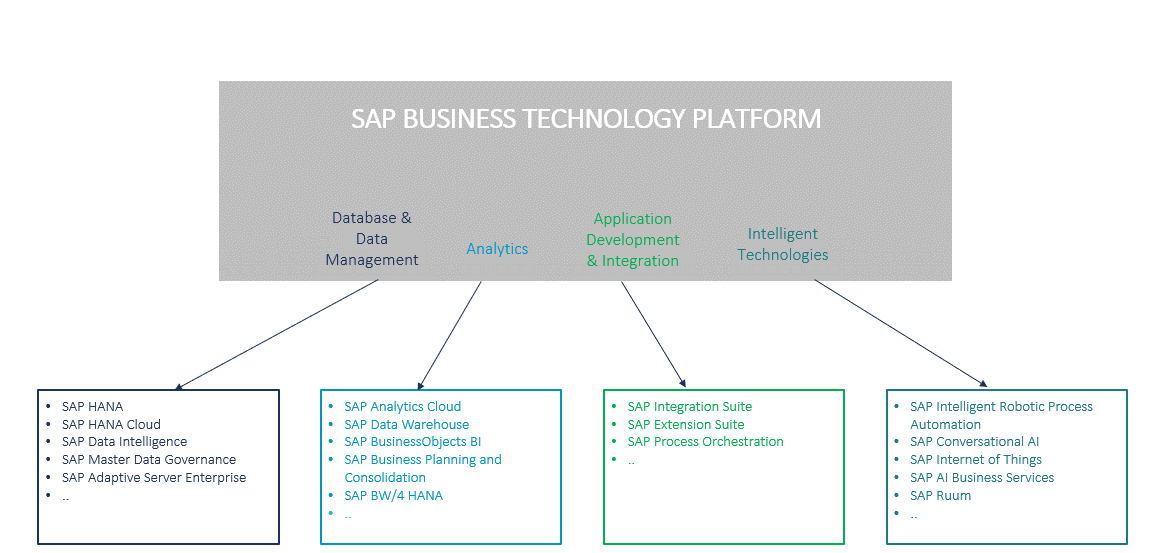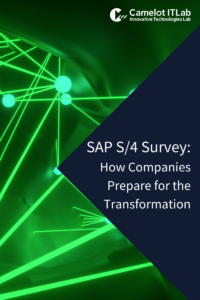This year the SAP Cloud Platform was renamed as the SAP Business Technology Platform, or SAP BTP for short. There is more behind the name change than simply rebranding: This is a platform with new features.
In this blog post we will give you an overview of the features and benefits of the new SAP BTP. We show you what a migration project could look like, so that your SAP products and, above all, your SAP CX products are integrated at the latest level.
From SAP Neo Environment to SAP Business Technology Platform Multi-Cloud: Overview and Guidelines for Migration
SAP BTP contains four sub-areas:
Database and Data Management: This area provides various databases and data management services. These include, among others, the SAP HANA and SAP HANA Cloud databases, as well as data management services such as SAP Master Data Governance or SAP Data Intelligence. The solutions serve as a central component for the storage and management of master data and enable the integration or cleansing of enterprise data for better data quality.
Analytics: Analytics solutions make it possible to analyze data in real time using ML (machine learning), AI (artificial intelligence) or Business Intelligence and draw key insights from the data. The products include SAP Analytics Cloud, SAP Data Warehouse or SAP BusinessObjects BI.
Application Development and Integration: The products SAP Integration Suite, SAP Extension Suite and SAP Process Orchestration are located in this sub-area. These services are essential to integrate applications and automate business processes. SAP Integration Suite (formerly known as SAP Cloud Platform Integration) can be used to realize standard SAP integrations as well as custom integrations for on-premise and cloud-based applications.
The SAP Extension Suite simplifies application development. The Kyma, ABAP Cloud and Cloud Foundry environments are available centrally as runtime environments. Developers can choose one of the three runtimes depending on their use case and experience, in order to quickly develop and improve applications or processes.
Intelligent Technologies: Innovative SAP solutions are located in this sub-area. They help to optimize processes, make the best possible use of resources, and trigger innovations throughout the company. Intelligent Technologies include SAP Intelligent Robotic Process Automation, SAP Conversational AI or SAP Internet of Things.
On the whole, bringing together the already familiar services and making them available on just one platform helps to ensure that companies with complex IT landscapes can manage their integrations, extensions and services in just one place in the future. What’s more, the open architecture ensures that SAP applications as well as non-SAP applications can be integrated easily into business processes. A changeover is therefore worthwhile!
In the following example scenario, we would like to show you what the migration of integrations and extensions on a SAP BTP Neo Environment to the new SAP BTP Multi-Cloud could look like within the scope of a project:
Initial situation: An Example of SAP Sales Cloud and ERP
In the sample environment for this scenario, the standard integration between SAP Sales Cloud and ERP is in use. What’s more, a SAPUI5 extension is embedded in the SAP Sales Cloud. Single sign on (SSO) is set up between SAP Sales Cloud and the SAPUI5 extension. The extension and the integration are still running in the old SAP BTP Neo Environment.
The move from the SAP BTP Neo Environment to SAP BTP Multi-Cloud requires the following steps:
1. Analysis of existing integrations, extensions and dependencies
The first step is to determine which applications and integrations are currently running in the SAP Neo Environment and which SAP BTP services are in use for them. Our scenario deals with a standard integration and an extension. In SAP BTP the following services are used for this: Destinations, SAP Cloud Connector, SAP Identity Provider and SAP Integration Suite.
2. Configure SAP BTP
The second step is to set up the new SAP BTP. This includes setting up the sub-accounts, spaces, user roles, members as well as the configuration of the destinations, the SAP Cloud Connector or the SAP Identity Provider.
3. Migration for the test environment
During the next step, the migration to the test environment can start. For this purpose, the Integration Packages are imported into the new SAP Cloud Integration and the endpoints and communication data are updated in SAP Sales Cloud, ERP and SAP Cloud Connector.
The most suitable runtime environment for the SAPUI5 app in the new Multi-Cloud is SAP Cloud Foundry. The app can be made available in the space set up for this purpose. If the extension is included in SAP Sales Cloud as a mashup, the configuration in SAP Sales Cloud must also be updated in SAP Cloud Foundry.
4. Test and release
After migration to the test environment, key users can check whether all business processes linked within the SAP systems are running smoothly.
5. Migration in the live environment
After successful testing and approval, the migration can be implemented for the live environment. After the system has gone live successfully, the SAP BTP Neo Environment and all running services can be shut down. The move from the old environment to the new Multi-Cloud has now been completed successfully. In the illustration below you can see how the new environment is structured.
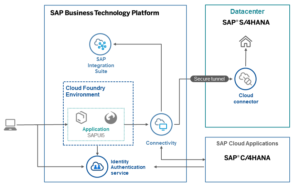
Are you still using a SAP BTP Neo Environment? Do you want to switch to the new SAP BTP Multi-Cloud? We would be happy to support you with your next migration project!