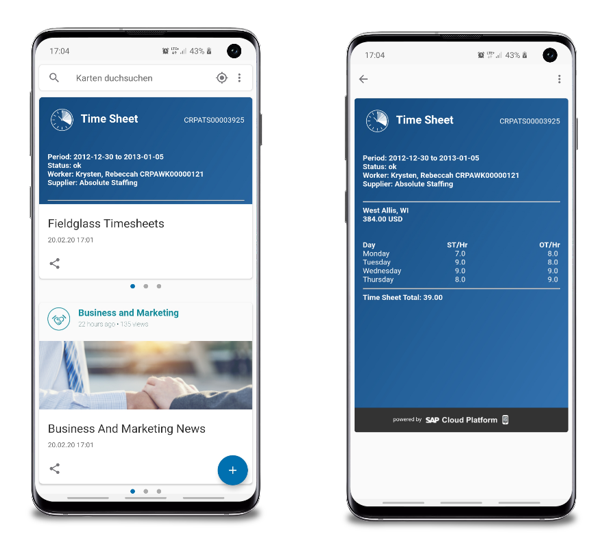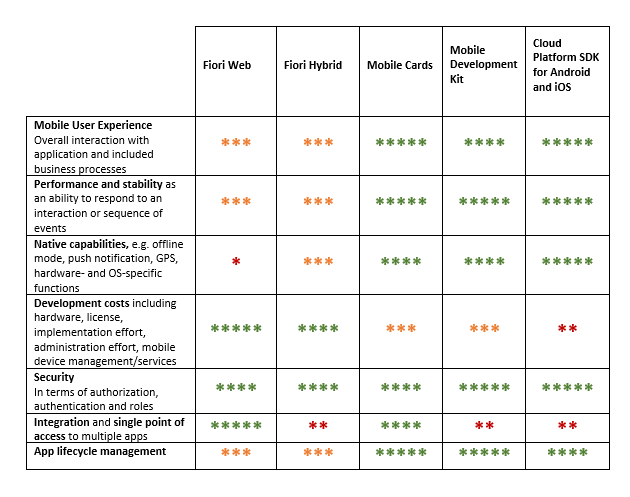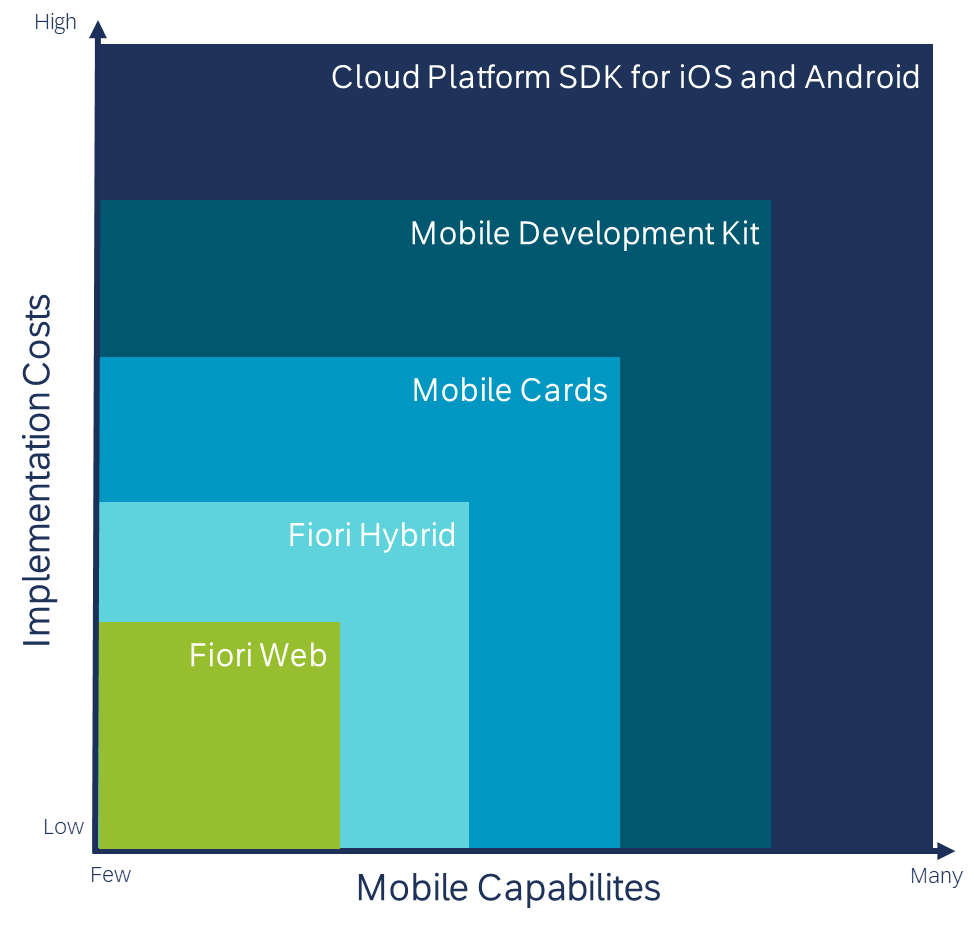Part 2: Native apps and conclusion
In Part 1, we first dealt with web-based and hybrid apps – what we call Fiori Web and Fiori Hybrid. While Fiori Hybrid is more appropriate in exceptional cases, Fiori Web is the standard tool in S/4 HANA environments and thus offers a wide range of application possibilities. Apps are displayed uniformly across platforms and end devices, many templates and floor plans facilitate development, and integration into existing SAP on Premise and SAP Cloud solutions are clear advantages.
In this section, we will now focus on native apps, i.e. apps that are embedded deeper in the end devices, use special functions and are limited to a specific use case. All of the following techniques or frameworks are based on SAP Cloud Platform Mobile Services. This means that the service must also be purchased in order to use them. The requirements, details and prices can be checked here: https://www.sapstore.com/solutions/40130/SAP-Cloud-Platform-Mobile-Services
The following simplified view shows what you get as a consumer:
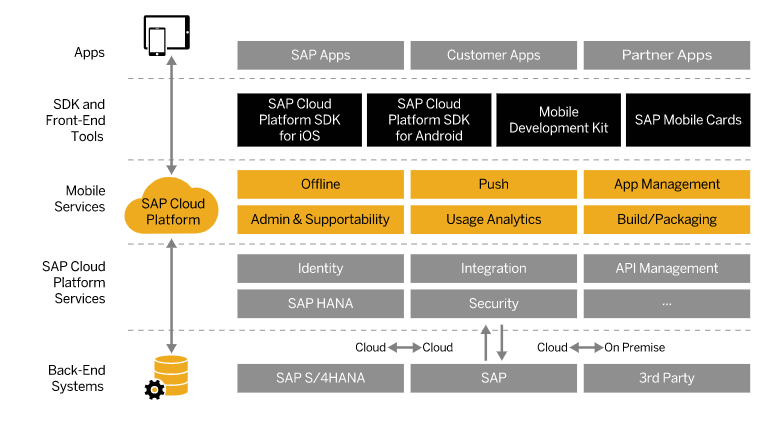 Source: https://developers.sap.com/topics/mobile.html#details/cjma4l9o9dbmb0932rkx4wxo2
Source: https://developers.sap.com/topics/mobile.html#details/cjma4l9o9dbmb0932rkx4wxo2
We have now looked at this in detail, and will now briefly compare the special features and also provide an outlook as to when which framework is most promising using an evaluation matrix.
Mobile Cards
With Mobile Cards, SAP has something in its portfolio that is not really an app, but rather is more like a wallet or passbook. The focus is not on the apps themselves, but on the content. This is displayed to the user in relevant bundles at a central location. The contents are user-related and available to the user at any time without having to open different apps. The best part: If there are already apps in the Fiori Launchpad that were implemented with Fiori Elements, you can automatically add them to the wallet from there. The same applies to SAP cloud solutions such as SuccessFactors, Concur, Fieldglass, etc.
Examples:
- My latest time statements
- My last orders
- My outstanding approvals
- My team
- My customer information
Benefits:
- Available online and offline
- Automatic update of the cards
- The users define the contents themselves
- Apps based on Fiori Elements can be added to the wallet
- Content Integration from SAP Cloud systems (e.g. SuccessFactors, Ariba, Concur, C/4 Hana and Fieldglass)
- Available across all platforms
Disadvantages:
- No full-stack apps
- Read-only information
- Cloud Platform Mobile Services required, which are subject to a charge
Worthwhile use cases:
- Approval workflows
- Read-only information for content that you need on a daily basis (e.g. customer files as an account manager, order overviews as a buyer, etc.)
Mobile Development Kit
In the past, if you wanted to develop native apps, there was no way of getting around developing them separately for all platforms. Development and maintenance costs increased accordingly, and developers also need the platform-specific know-how. This is exactly where the Mobile Development Kit (MDK) comes in, which enables cross-platform and native development. Sounds exciting, and it is. The app is defined via meta data. This means that all pages, actions etc. are defined centrally in meta data, which can then be linked. Special logic can be integrated into JavaScript via extended rules. The meta data is then translated to the corresponding target platform when the app is compiled.
Benefits:
- Cross-platform native development for Android and iOS
- Smooth, mobile user experience
- No Java, Kotlin or SWIFT knowledge necessary
- Automatic app updates
- Use of native functions (e.g. push notifications, offline, bar code scanning, camera, phone, contacts, GPS)
Disadvantages:
- Not all native functions of the terminal device can be used (e.g. sensors for acceleration, temperature or compass)
- Not suitable for computationally intensive apps (e.g. graphics etc.)
- Cloud Platform Mobile Services required, which are subject to a charge
- No dynamic user interfaces at runtime
Worthwhile use cases:
- App should only run on mobile devices
- Required platforms are Android and iOS
- No special native functions required (sensors for acceleration, etc.)
Cloud platform SDK for Android and iOS
The crème de la crème of mobile apps in the SAP environment are the Mobile Cloud Platform SDKs for iOS and Android. The name already shows what is actually behind it: an SDK created in cooperation with Apple and Google for native apps of the respective target platform Design languages of both worlds merge together and allow the apps to be seamlessly integrated into the system environment. The highest degree of integration is achieved, and all native functions of the end devices can be used for the best possible mobile user experience. However, the extensive effort and costs must also be expected, as the apps must be implemented separately for each platform. The WebIDE is obsolete here, as the typical development environments for iOS and Android (Xcode and Android Studio) are used, which means the developers have to deal with Swift for iOS and Java/Kotlin for Android.
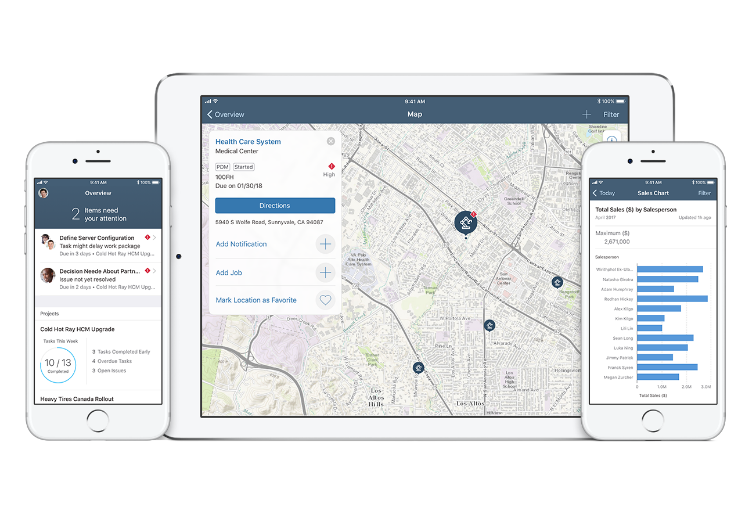 Source: https://experience.sap.com/fiori-design-ios/
Source: https://experience.sap.com/fiori-design-ios/
Benefits:
- Best possible mobile user experience
- Best possible performance
- All native functions available
- Hardly any restrictions in terms of requirements and feasibility
- SDKs can be used separately
- Dynamic user interfaces at runtime via APIs
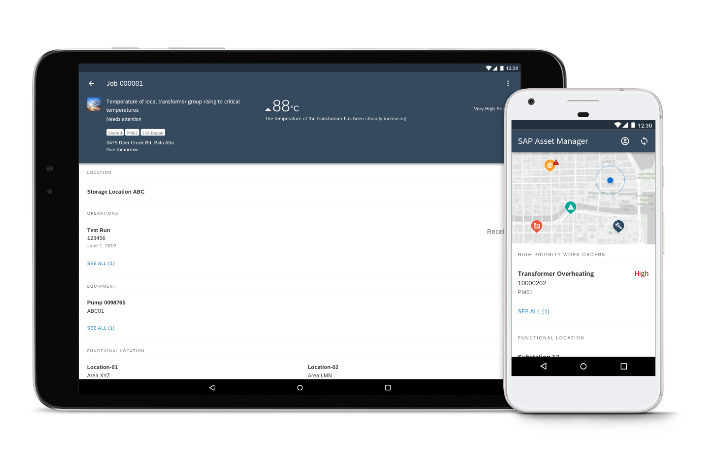 Source: https://experience.sap.com/fiori-design-android/
Source: https://experience.sap.com/fiori-design-android/
Disadvantages:
- Cost-intensive, since development and maintenance are platform dependent
- Cloud Platform Mobile Services required, which are subject to a charge
- Additional developer know-how required
Worthwhile use cases:
- Computationally-intensive mobile apps, e.g. for 3D engines, graphics etc.
- Advanced native functions required
- Requirements exist only for one platform
- The best possible mobile user experience is required
Evaluation matrix of the different frameworks
The individual frameworks offer advantages and disadvantages, so it always depends on the individual use case when choosing which framework to use. Do I need offline access or is online use sufficient? Are native functions required? If so, to what extent? Are you pursuing an Android or iOS strategy, or possibly even working across platforms? These are exemplary questions that influence the selection of a tool. The following evaluation matrix summarizes the central characteristics again, and we have even dared to evaluate them in different areas.
Conclusion
SAP now offers a wide range of products for mobile development. From reusable templates and low-code framework developments to OS-specific custom developments, SAP ensures that the proven Fiori design principles are adhered to. The more native a framework becomes, i.e. the more mobile functions the framework covers, the higher the development costs become.
In the area of native development, SAP takes a special approach with Mobile Cards. The passbook or wallet style app consolidates information from various cloud systems or apps from the Fiori Launchpad in a central location. Information is thus always at hand and the user is automatically informed about changes, or the latest content is automatically synchronized to the mobile device. However, the intention of Mobile Cards is not to depict full-stack apps, but instead to make content quickly available to the user. Especially interesting for workflow scenarios or for content that is needed by the user for daily work and in their role.
If you need apps that should be available offline, have the most common native functions and be cross-platform compatible, the Mobile Development Kit is your first choice. We are of the opinion that 80% of the apps relevant to business processes can be mapped with it. The maintenance effort is kept within limits and changes to the app are automatically synchronized on the end devices.
If more advanced native functions are required, such as access to hardware-relevant functions or OS-specific functions, the Cloud Platform SDKs for Android and iOS should be used.